Editor's review
Remove the hindrances you face due to your mouse cursor while doing important work with Cursor Hider.
As the name suggests this tool is specifically designed to remove the obstacles created by the mouse cursor and the flaws you may create due to it. This tool will efficiently remove the mouse cursor and thereby increasing your productivity and minimizing your flaws and mistakes. This tool comes to use many times when you are tending to check a URL, you are forced to take mouse and move the mouse pointer to the side of the screen, in some cases when you have to visit a web site with forms to fill in, your mouse pointer may cause hindrances, to avoid all such situations this tool proves to be the best choice. The tool is enhanced with features to disappear the mouse pointer with just keystrokes, or alternately you can turn off the mouse pointer completely which is useful for touch screen devices.
This tool also features fixed keyboard layout changing malfunction supporting Japanese and Chinese layouts.


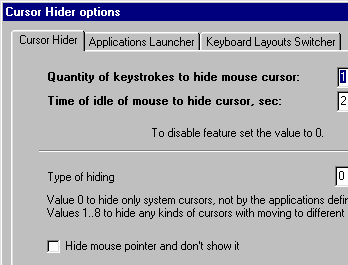
User comments